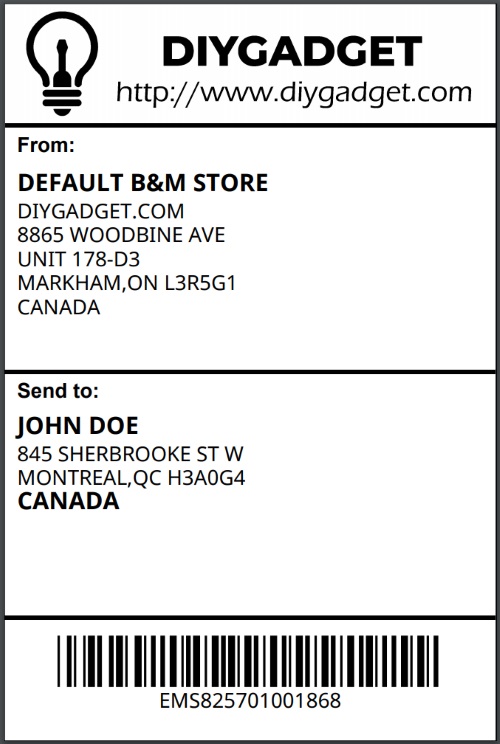Printed customized shipping label
By E-Marketplace Services, onHow to print customized shipping label with your own company logo
Ship by letter mail with stamps? You can have your store logo printed on the shipping labels!
Here are the steps:
- Go to Manage Stores page, hover on the channel you want to add logo, and select "Channel Settings":
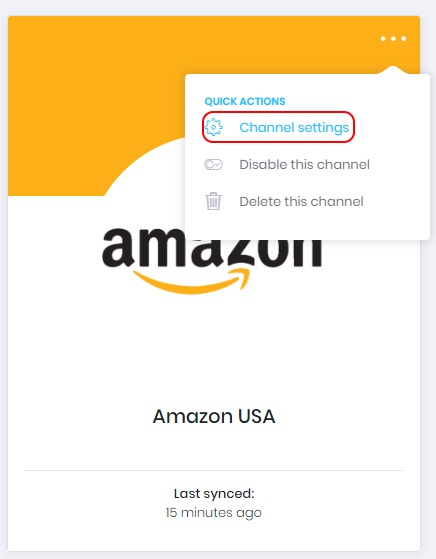
- Select the "Browse" button to select your logo image. The logo image must be in white background, and minimal width of 812 pixels, and make sure the width:height aspect ratio is 4:1 for best printing result. Click "Save" button to save the logo.
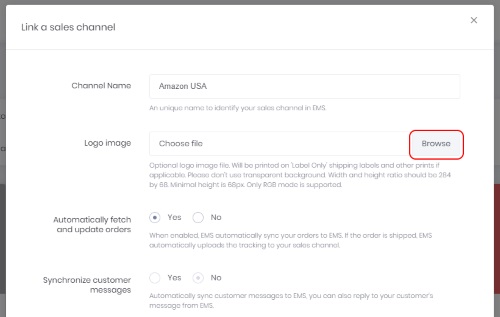
- Now next time when you print any shipping labels using our "EMS Label only carrier", the printed shipping label will have your store logo printed at the top of the label.