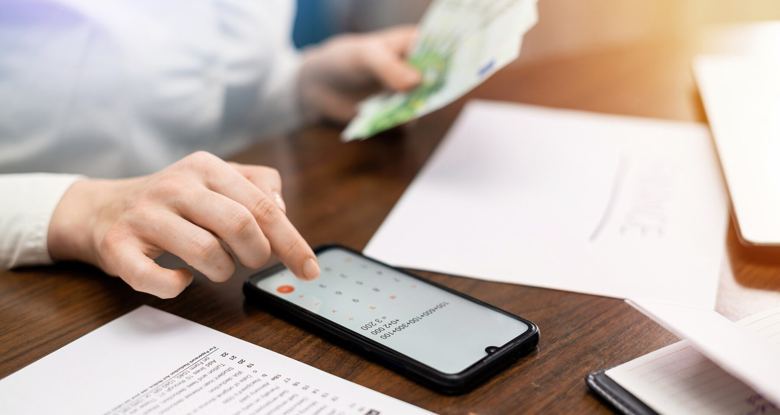How to schedule pickup request from carrier (for EMS shipping users)
By E-Marketplace Services, onSchedule carriers to pickup your packages
In this tutorial, we are going to show you how to schedule pickup service from carriers.
This feature is only available to EMS shipping (Carrier Arts) users.
- Go to Pickups page.
- Fill in the pickup request form. Select the carrier, pickup date and time. For pickup address, you can select one of your ship from address, of fill out the address manually. For pickup date, it must be a future date, up to a maximum of six days ahead.
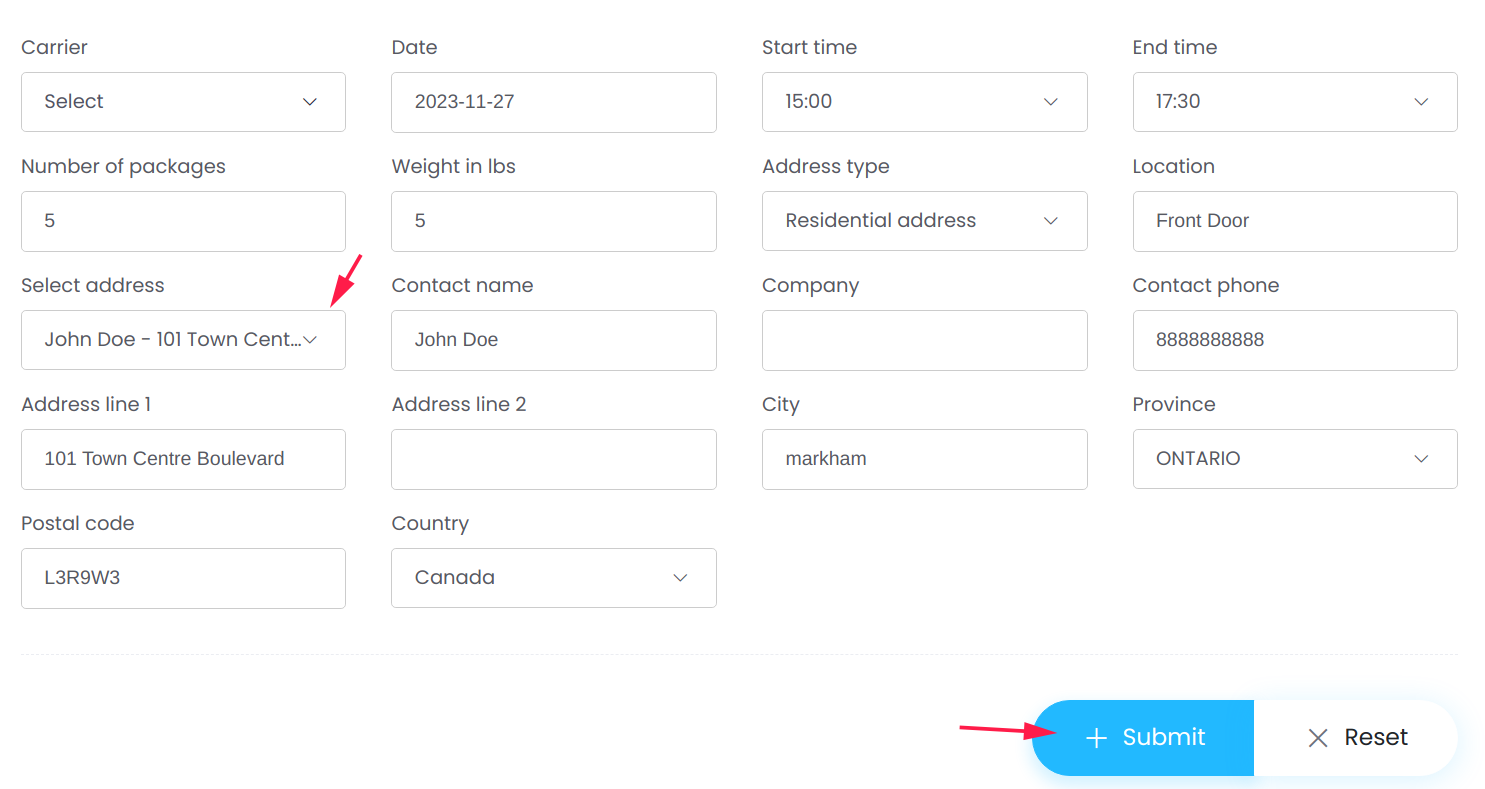
Once completed, click Submit button. If successful, you will get a confirmation number. - You can also repeat the pickup request (only change the pickup date) or cancel future pickup requests by clicking these buttons:
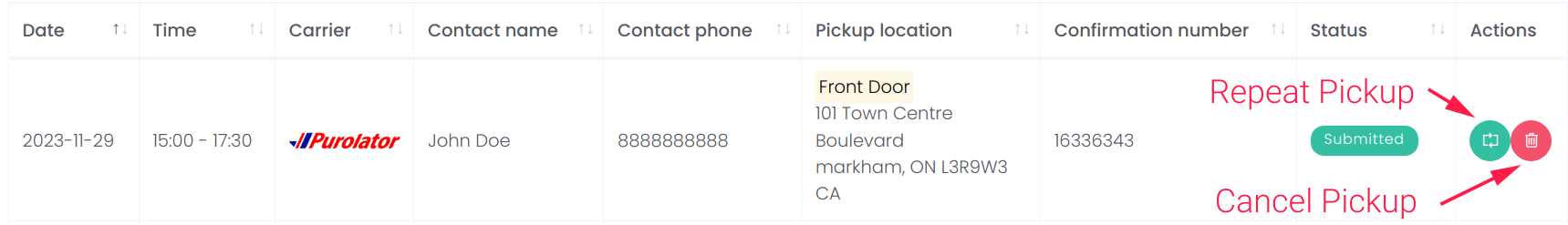
- The pickup service offered by carriers is a courtesy, and it is common for occasional missed pickups, particularly during peak seasons. If this occurs, you have the option to either deliver your packages to the nearest drop-off location or wait for the next scheduled pickup.
Image byFreepik