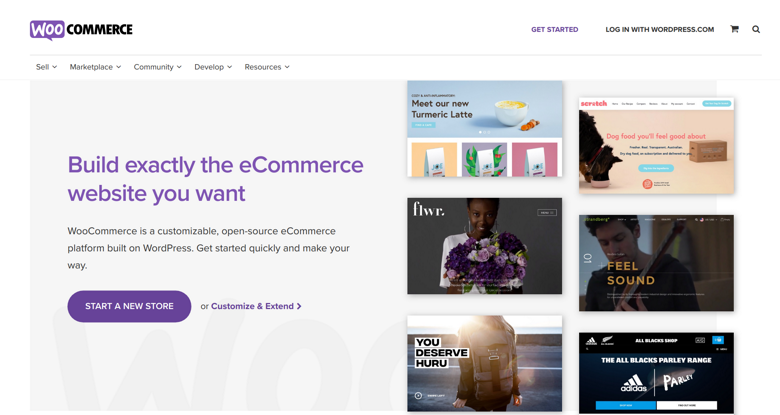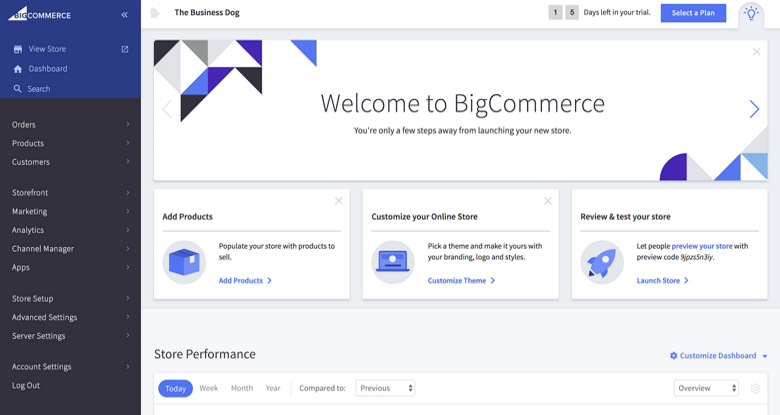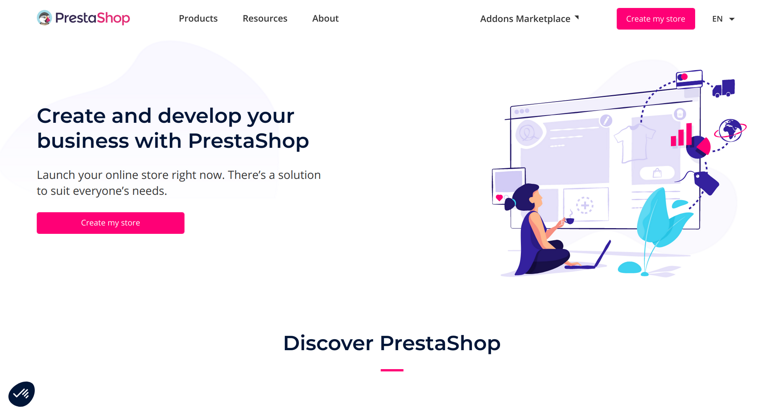How to config EMS to provide calculated live shipping rate to your WooCommerce store
By E-Marketplace Services, onShow the actual shipping cost when your buyer checks out
With EMS' WooCommerce live shipping rate module, you are able to give your buyers accurate shipping quotes before they place the order.
Before you can use EMS live shipping rate feature, you will need to connect your WooCommerce store to EMS. Simply go to My Stores in EMS, click on the big + sign to add your WooCommerce to EMS.
Follow the following steps to get this configured with your WooCommerce store.
- Login to your EMS store, go to "My profile" page, and click on "API" tab to generate the API access token:
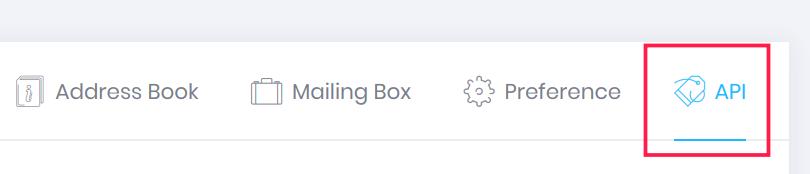
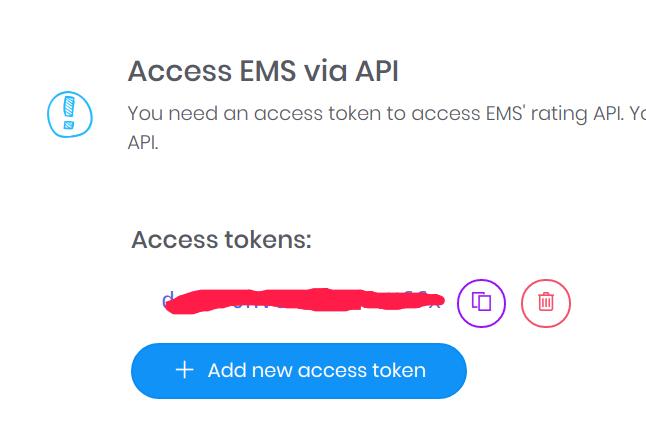
- Copy the API token to your clipboard.
- Go to your WooCommerce admin page, navigate to Plugins->Add New, and in the search box, search for keyword 'EMS live shipping rate', and click "Install Now":
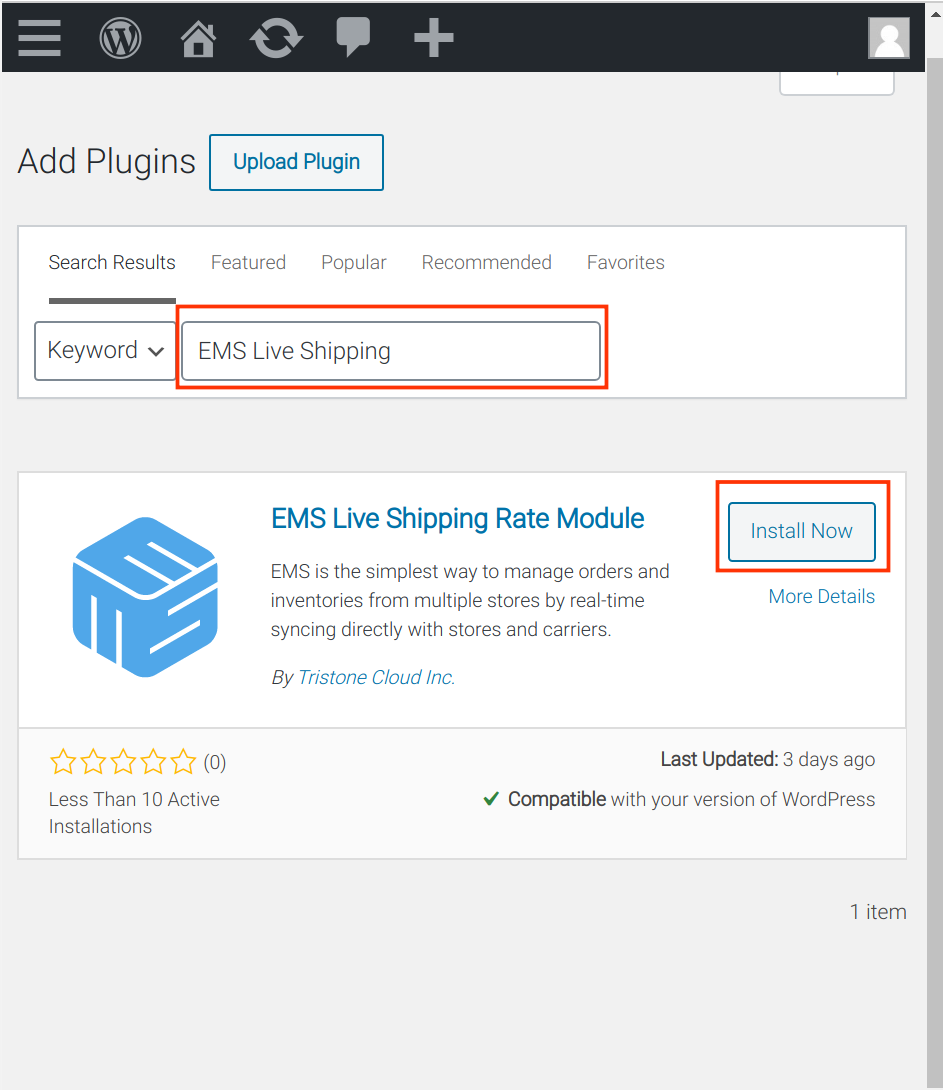
- Once the plugin is successfully installed, create "Activate" to activate the plugin:
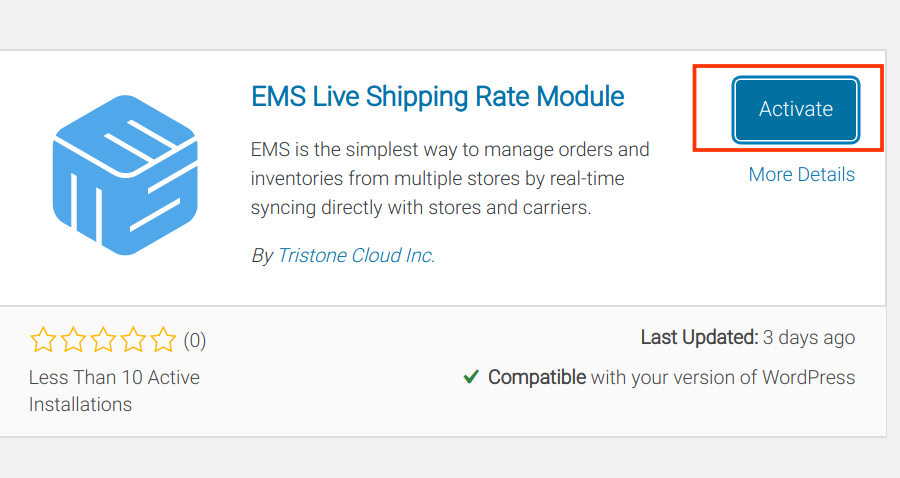
- Now go to WooCommerce -> Settings:
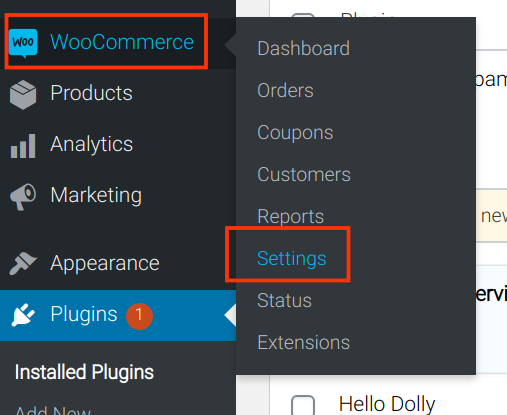
- And then click on "Shipping" and "EMS Live Shipping Rate module" to configure the module:
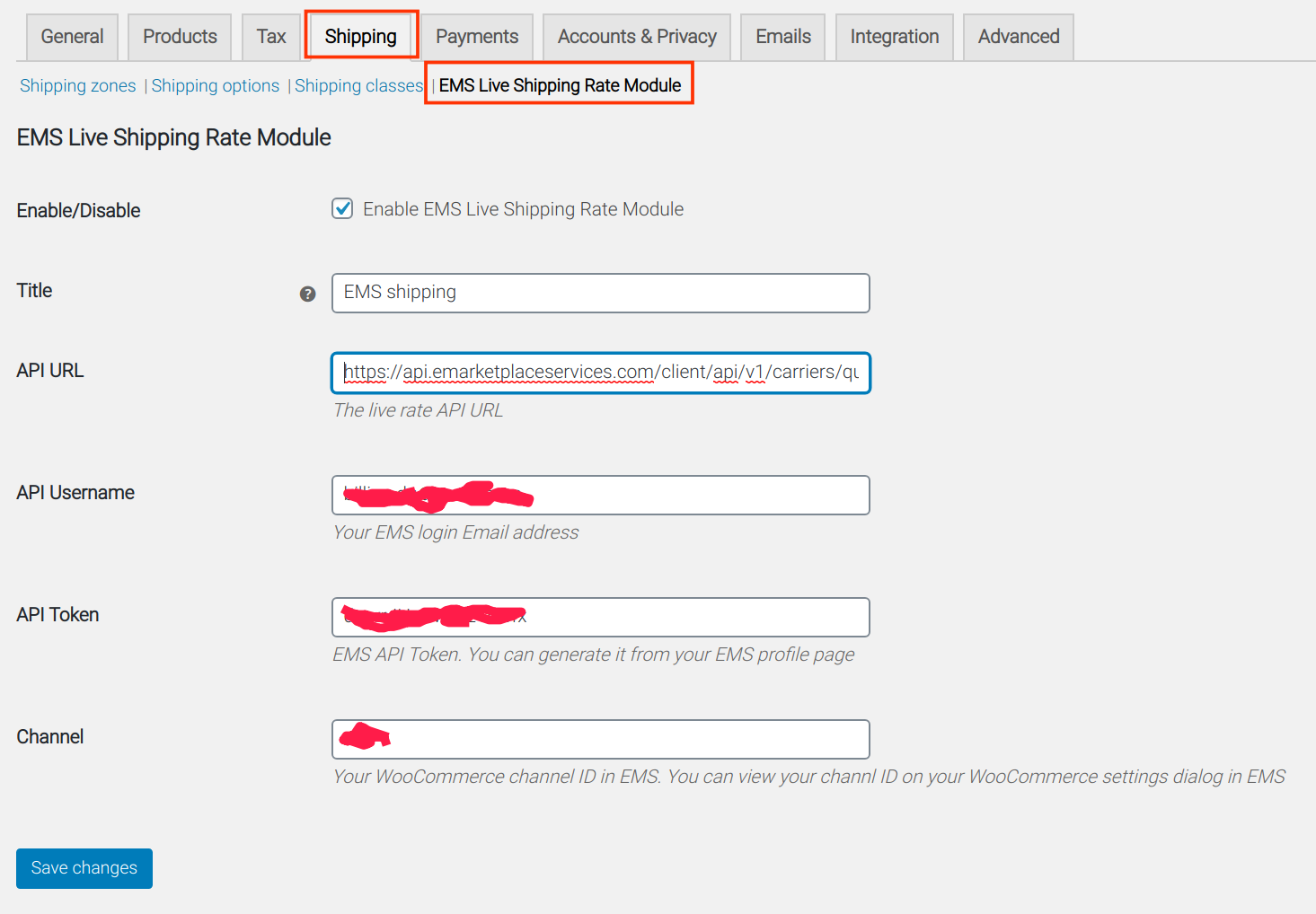
- Use this for the API Url: https://api.emarketplaceservices.com/client/api/v1/carriers/query
- For the API user name, use your EMS login email address.
- Fill in your API token you obtained from previous steps.
- Go to EMS' "my stores" page, find your WooCommerce store card, hover on the hamburger icon, select "Config Live Shipping Rate" link:
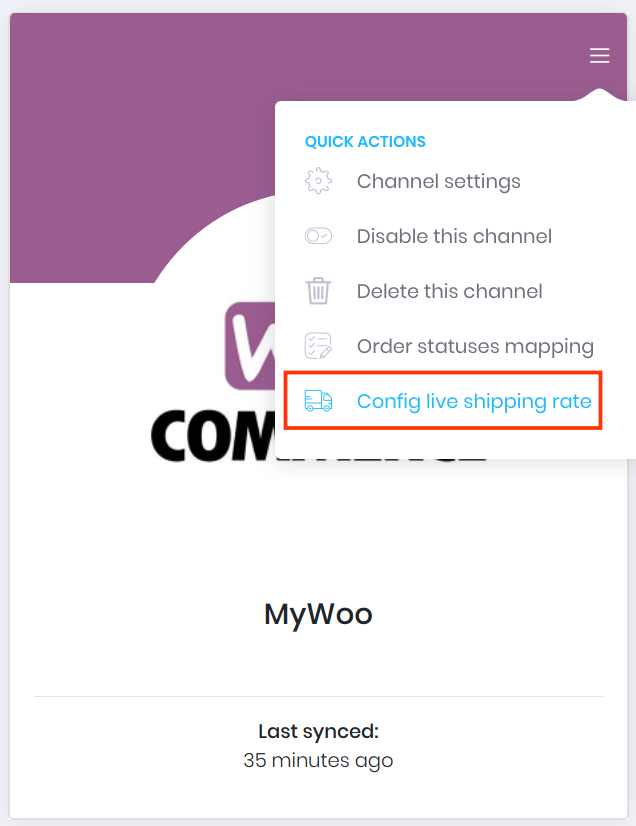
- On this page, select the carriers you want to provide the live shipping rates to your WooCommerce store, highlight them. You can also config the filters, e.g. do not display some of the services provided by carriers. Free shipping and markups can also be configured.
Your store id is required to get the live rate configured in your WooCommerce store. Take a note of your store id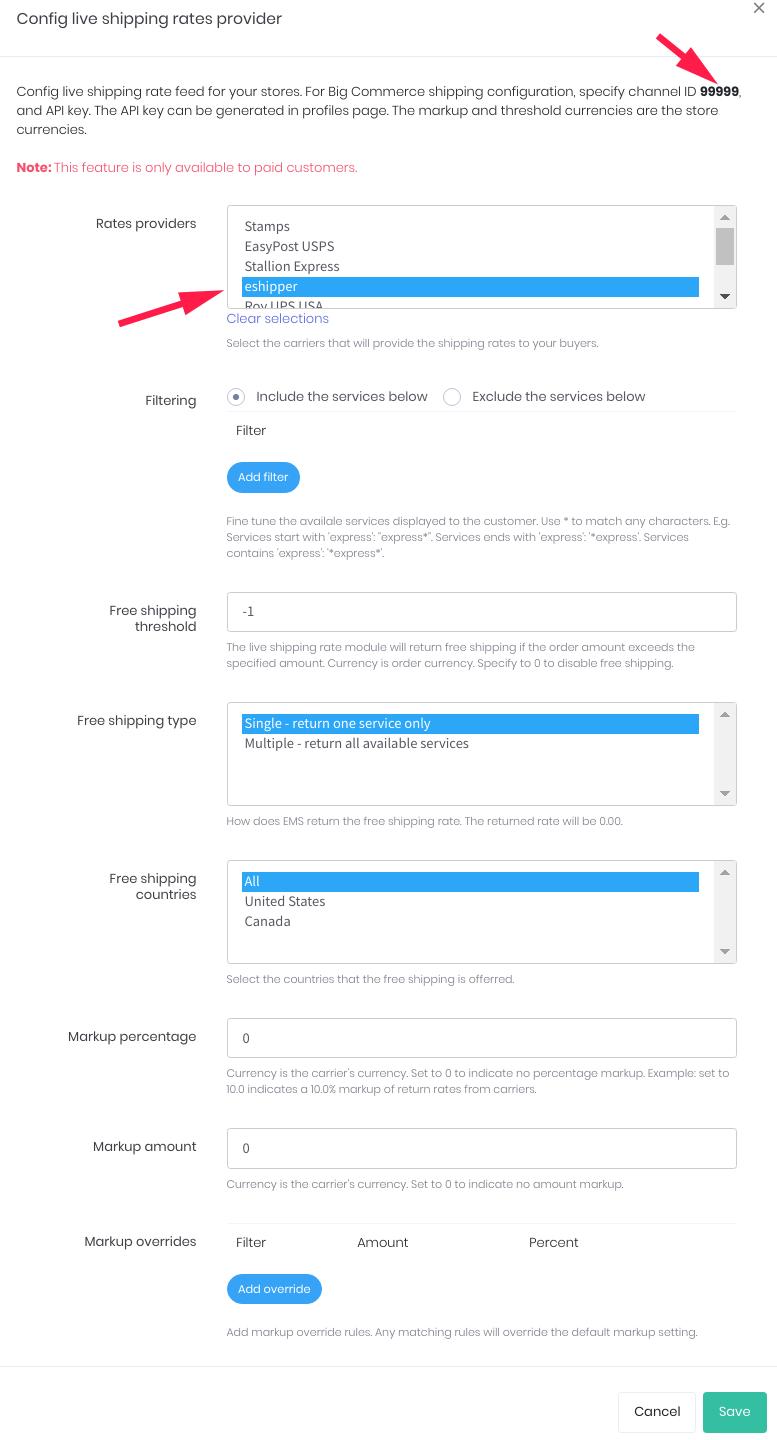
- Now go back to your WooCommerce store admin page, fill in the channel ID, then click Save.
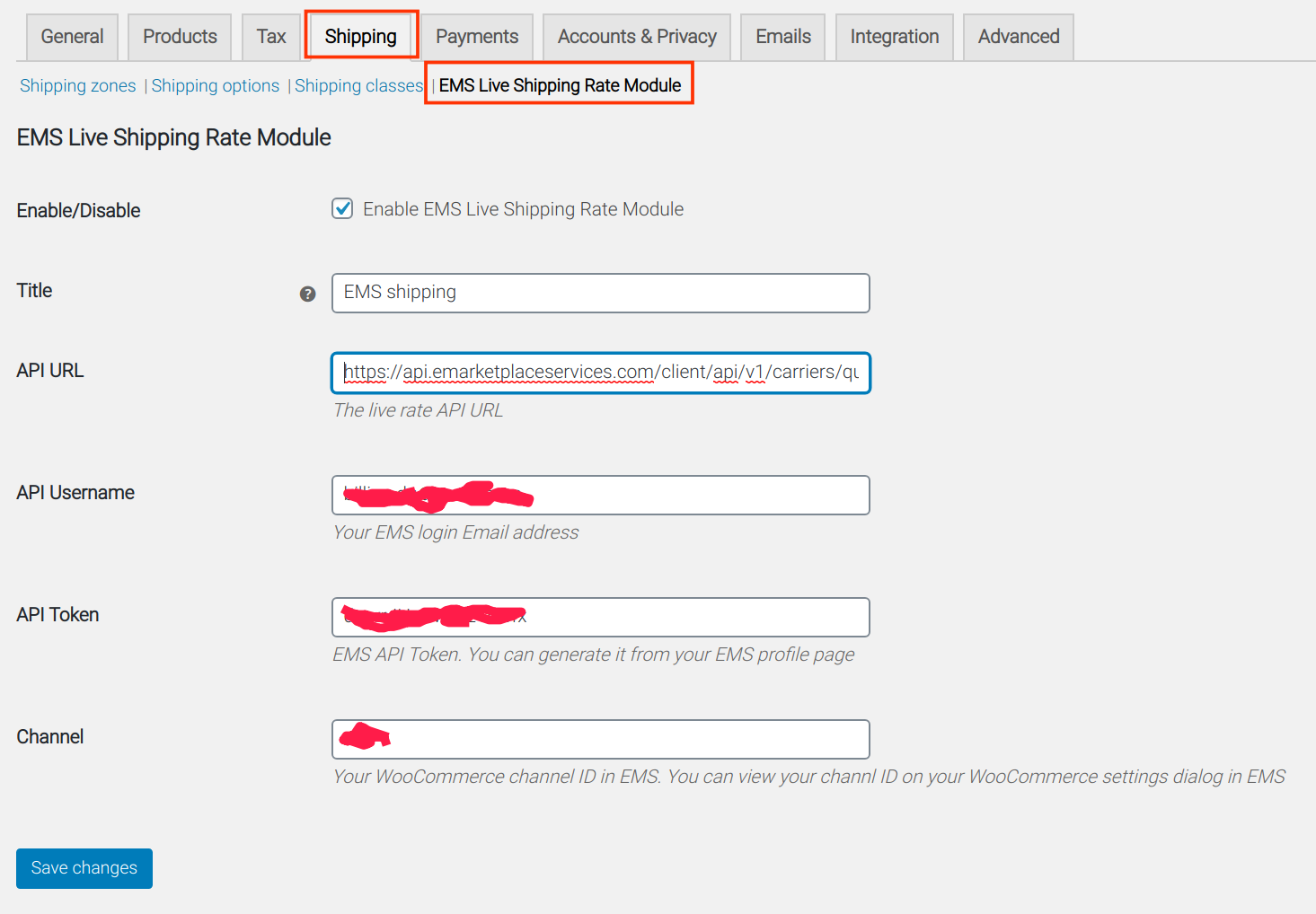
- Now you have successfully configured EMS to feed live shipping rates to your WooCommerce store.