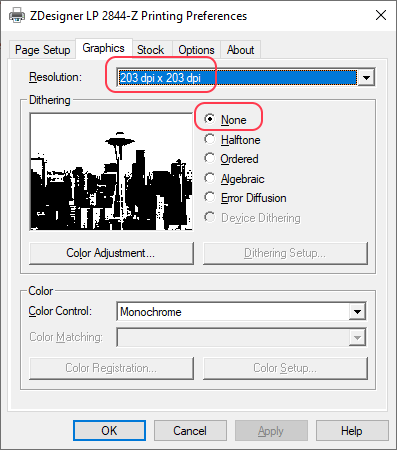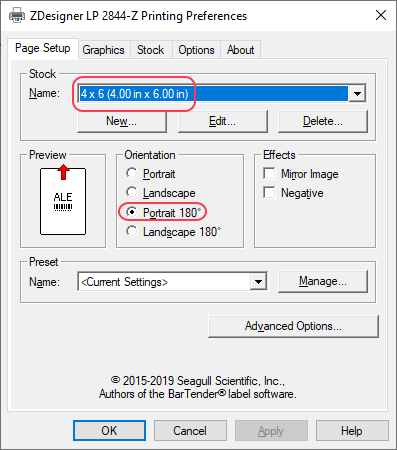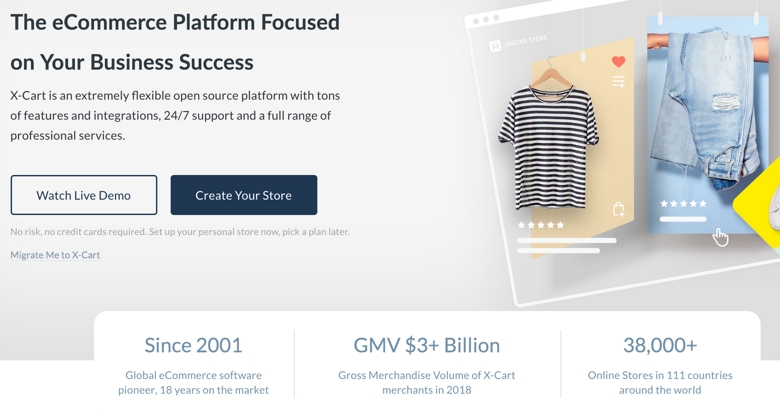How to avoid blurry prints or upside down packaging slips
By E-Marketplace Services, onSolve blurry prints, or upside down packaging slips
If you encounter blurry prints of the shipping label, barcode is not scannable, or the packaging slip is upside down, these are usually caused by incorrect printer driver or setting. Please follow the instructions to install the correct driver, and setup the label printer preference correctly.
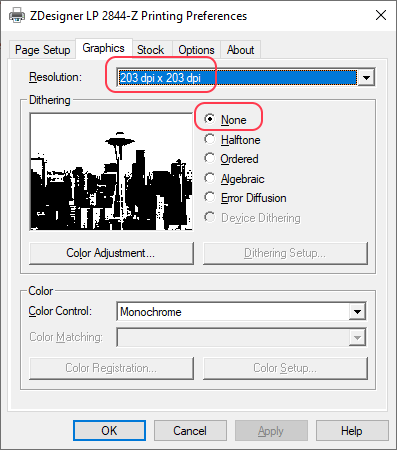
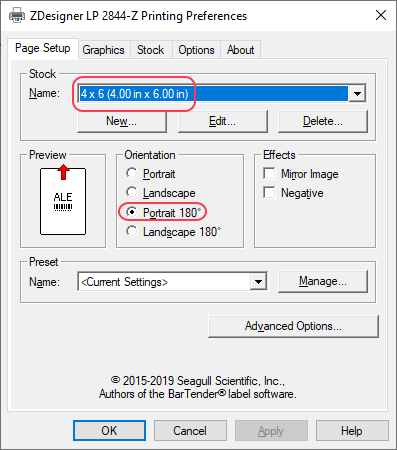
We recommend to install drivers from Bartendersoftware.com. The make the best label printer drivers. You can following the following link to find the driver for your printer, and following their online instructions to install their driver: https://www.bartendersoftware.com/support/downloads/drivers/.
Once the driver is installed, you need to config it correctly.
- To solve the blurry texts on the label, you need to set Dithering to None
- To solve the upside down packaging slip, set Orientation to Portrait 180°
- The correct paper size is 4 in x 6 in
Please see the attached image for reference.